Online & Mobile Mobile Banking Upgrade
Let's Make Banking More You
May 2024: We’re Upgrading HNB Online & Mobile Banking
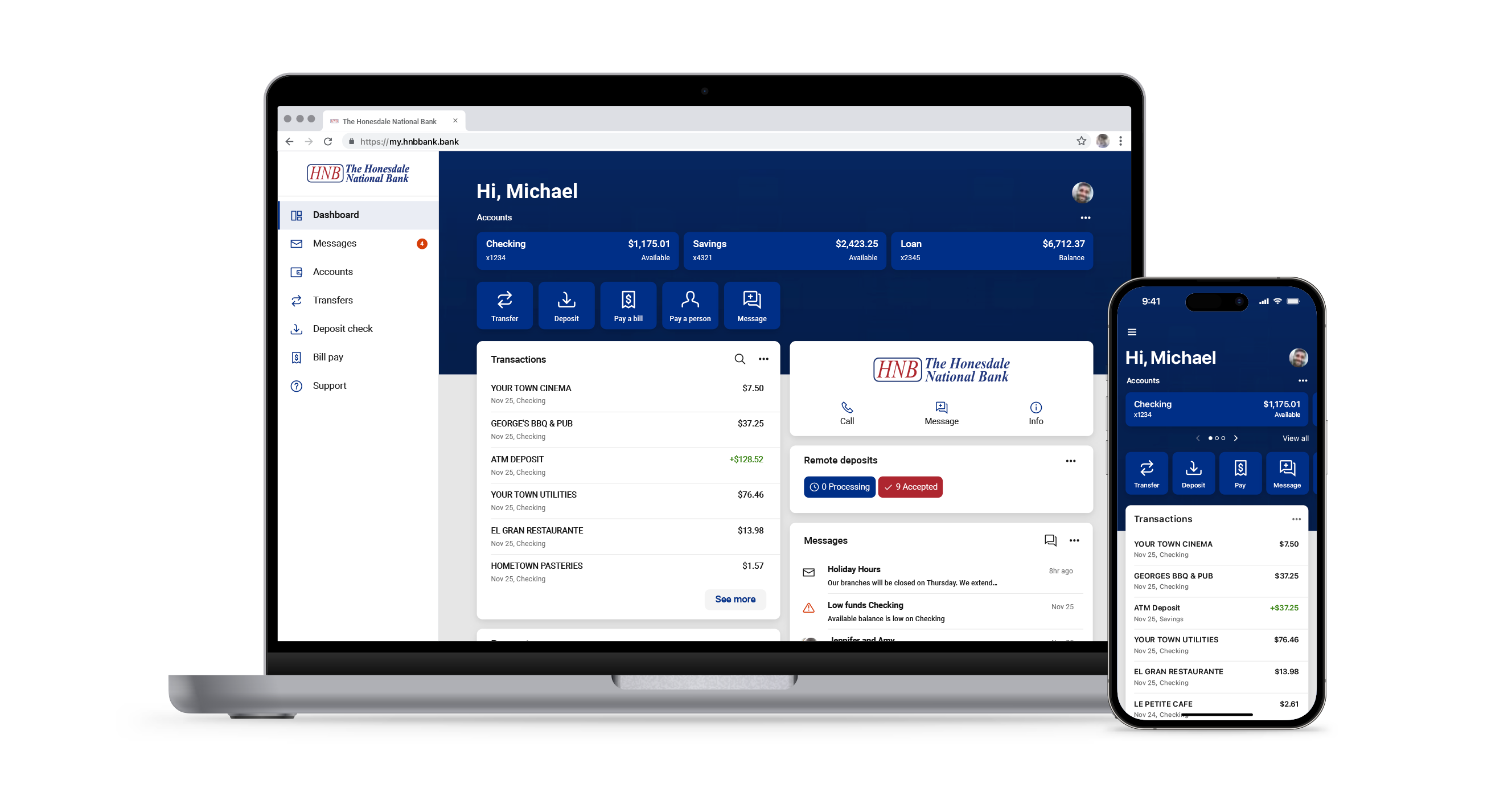
Your money wherever you need it.
View balances and transactions.
Search for transactions, add a note or an image, and filter by tags. Understand your activity and find what you’re looking for—fast.
Transfer funds.
Effortlessly initiate one-time, future date or repeating transfers between your HNB accounts or those held at other financial institutions.
Make deposits with a snap of your camera.
Deposit checks into qualified accounts using the mobile remote deposit feature.
Bill pay and person-to-person payments.
Pay bills or send money to friends and family quickly and securely.
Insights.
More Security.
Easily and securely log in using biometrics or a personal identification number. Gain peace of mind with 2-Factor Authentication to further protect against unauthorized access.
Personalize your app.
Arrange the app’s features in a way that makes the most sense to you—customize the app on a per-device basis and move things around however you like.
Branch and ATM locations.
Find the nearest ATM or locate a branch using your current location.
As an added layer of security, the new HNB Online and Mobile Banking experience will require 2-Factor Authentication (2FA). Please ensure the mobile phone and/or home phone and email address on file are current or you will be unable to login. Contact us at 570-253-3362 to verify your contact information today.
Login Credentials (Username and Password)
Your username and password will remain the same with the new platform. However, biometric login or saved user information will not populate with first login. You will need to know your username and password to re-establish your login preferences.
The new HNB Online and Mobile Banking platform will offer the capability to retrieve forgotten usernames and passwords from the login screen.
2-Factor Authentication (2FA)
The new HNB Online and Mobile Banking feature includes increased security through 2FA technology. This means that after enrollment a code will be sent to the mobile phone number and /or home phone on file to verify that you are authorized to login under the credentials provided and your login information has not been compromised.
Please verify the home phone, mobile phone, and email address HNB has on file are up-to-date or you will not be able to login.
Important: Updating information on the Options tab of Online Banking will not translate into the new system. Updates should be communicated to your local HNB Office or our Operations Team at 570-253-3362.
Browser and Operating System Requirements
Please ensure that your web browsers and operating systems are current to ensure proper accessibility and full functionality of the services offered through our new HNB Online and Mobile Banking offering. Internet Explorer and legacy Microsoft Edge browsers will not be supported.
Existing Account Transfers
All verified external transfer accounts, scheduled transfers, and limits will convert to your new online and mobile experience. No action is required to re-establish these preferences.
HNB Bill Pay Payees
Your existing payees within HNB Bill Pay will populate automatically within the new platform.
Scheduled Payments
Scheduled payments will not be interrupted with the transition to the upgraded platform.
Transaction History
Upon first login to your new online and mobile banking experience, only 90 days of transaction history will be immediately accessible. After login, your engagement with the platform will then kickstart the population of additional transaction history. To do so, scroll to the bottom of the Transactions list and select “see more.” This button will pull 500 transactions into the app until all available transactions have been populated.
Account Alerts
You will need to re-establish alert preferences within the new HNB Online and Mobile experience, providing you with a great opportunity to review your settings to best support your needs. Cash Management alerts will remain intact as part of the migration.
Enroll in HNB Online and Mobile Banking
Upon establishing your account relationship at HNB, you may self-enroll in HNB Online and Mobile Banking within the online or mobile platform. You may choose your username at the time of enrollment. Your enrollment will be verified against the phone number provided at account opening. We strongly encourage your use of a mobile phone number when available.
Inutit Quicken / QuickBooks Connectivity
HNB has provided advance notice to Intuit of the migration of our online and mobile banking services. While we request that their services be connected the day of our upgrade, connectivity may be delayed by seven to ten business days. We appreciate your understanding in advance for any delays experienced.
Third-Party Aggregators and Plaid-Owned Apps
The new HNB Online and Mobile Banking experience is hosted in a brand new app, which may cause connections to third-party resources to break. Many of these connections may resolve on their own, but please monitor and resolve based upon your needs. HNB does not manage or endorse these relationships and cannot resolve connection issues. Plaid applications will require you to disconnect and reconnect to ensure connectivity.
Safari Browser Cookies
Cookies are what’s used to pass through and authenticate an end user. Please accept all cookies or ensure “Block All Cookies” is unchecked within your settings.
